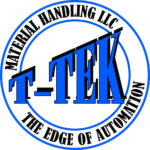Palletizer
- Detailed safety component and troubleshooting instruction.
- Safety Lockout/Tagout
- Power disconnect
- Air disconnect
- Safe torque off and safety contactor
- Local motor disconnects
- Safety Components
- E-Stop buttons
- Accumulator light screen, apron cover. accumulator access gate, hoist access windows, case infeed tunnel, trapped key and reset
- Hoist access doors, hoist lockout pins and, reset
- Outfeed light screen, access gate, bypass keyswitch and reset
- Empty pallet light screen, bypass keyswitch and reset
- Safety Lockout/Tagout
- Understanding of the Terminology used inside the documents like; Electrical, Pneumatic and Mechanical drawings.
- Touchscreen overview with and without Simulator
- Maintenance - Spread sheet for maintenance program, drawings and videos
- Time a divider
- Adjust an arm turner
- Remove a divider roller
- Tension on apron/end compression
- Rubber rollers replacement when worn
- Level layer stops
- Transition roller
- Empty pallet dispenser forks clutch; level forks
- Homing procedure for hoist, apron, end compression and side compression
- Centerline of the pattern forming
- Physical adjustment of the product guide rails
- Touchscreen adjustment of the Auto adjusting infeed guides
- Operations
- Reset VFD's (Variable Frequency Drive) & Servo's
- Fix a mis-formed layer
- Don't jog the machine/put back into auto
- Turned case detector
- Clear an outfeed jam
- Putting the dispenser in manual
- Operator training with mix of Practical and Classroom training
- Detailed safety component and restart instruction
- Detailed HMI (Operator Touchscreen) review
- One point lesson examples and best practices
- Partial load and machine clear (end of run) procedures
- Pattern and pallet type selection/change
- Mis-formed pattern recovery
- Bad pallet recovery
Depalletizer
- Detailed safety component and troubleshooting instruction.
- Safety Lockout/Tagout
- Power disconnect
- Air disconnect
- Safe torque off and safety contactor
- Local motor disconnects
- Safety Components
- E-Stop buttons
- Accumulation area safety light screen, trapped key and reset
- Full load infeed area light screen, access gate and reset
- Safety Lockout/Tagout
- Understanding of the Terminology used inside the documents like; Electrical, Pneumatic and Mechanical drawings.
- Touchscreen overview with and without Simulator
- Maintenance training
- Detailed safety component and troubleshooting instruction
- Mechanical and electrical drawing examples
- Detailed HMI (Operator Touchscreen) review
- Common maintenance points of focus including:
- Chain and belt tensions
- Guide adjustment and centerline plan
- Maintenance plan review
- Operations
- Reset VFD's (Variable Frequency Drive) & Servo's
- Operator training with mix of Practical and Classroom training
- Detailed safety component and restart instruction
- Detailed HMI (Operator Touchscreen) review
- One point lesson examples and best practices
- Partial load management
- Bad pallet recovery
- Band cutting and restart operation
- Tier sheet and top frame review
- Dunnage pickup operation
make schedule my team
Complete the form below to set your next training schedule.